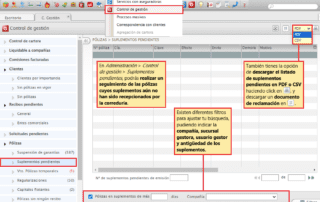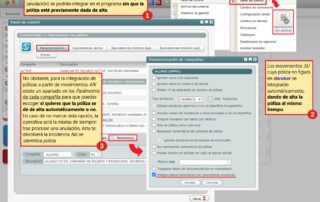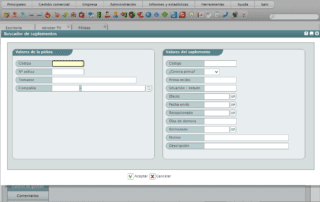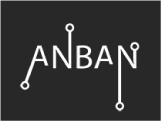677. Management control – Pending supplements
ebroker allows you to keep track of the policies whose supplements have not yet been received by the brokerage. To do this, go to Administration > Management Control > Pending Supplements. Here, a list of policies with supplements pending receipt will be displayed. By double clicking on each record, you will be directed directly to the Policy Supplements tab. At the bottom of the module, there are different filters to adjust your search, being able to indicate the company, managing branch, managing user and age of the supplements. Also, in the upper right, you have the option to download the list of pending supplements in PDF or CSV by clicking on the Print list icon, and download a claim document in the Claim icon.