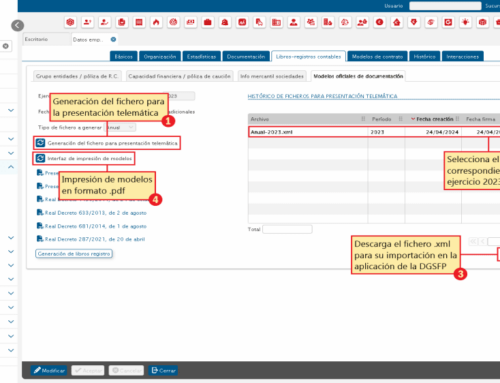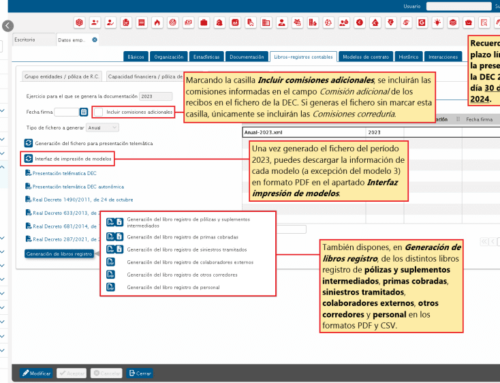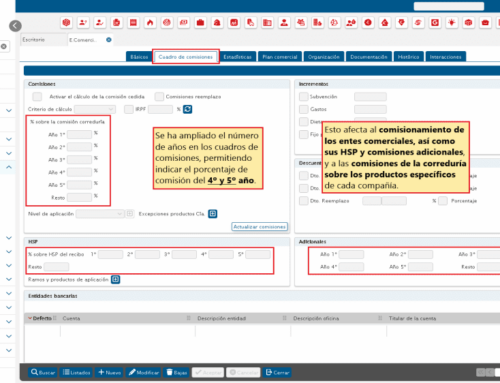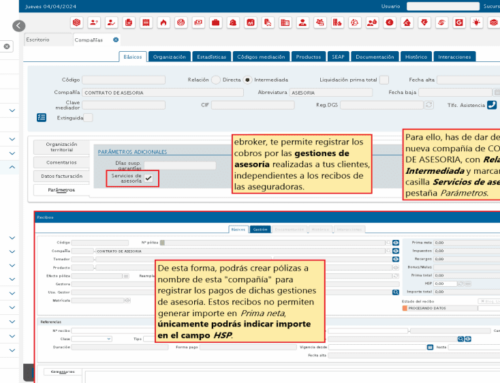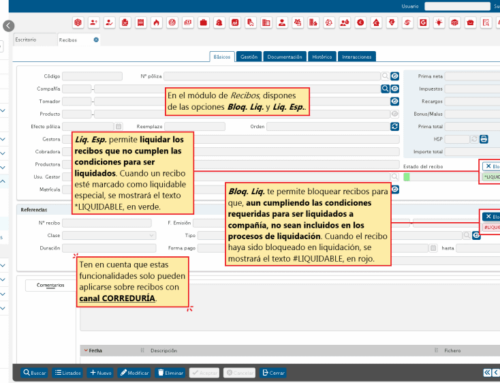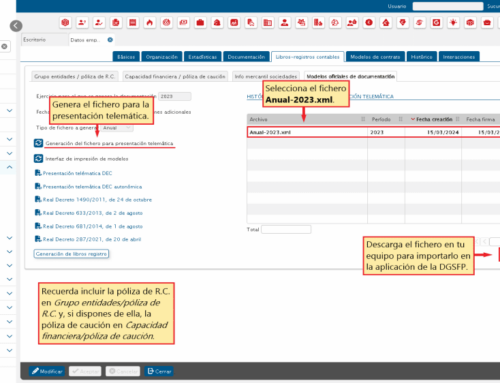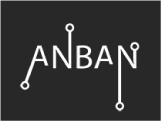No. 678. September 15, 2023
 ebroker: Mass sending of policy adjustments to clients
ebroker: Mass sending of policy adjustments to clients
ebroker, allows you to perform Mass sending of policy adjustments to your clients.
Accede to Administration > Management control > Regularizations and, in the list of policies, select those for which you want to send to clients, until the green check appears. At the top right, click on the option Send adjustments of selected policies to clients.
ebroker will ask you to select the email template, which you must have previously created in Control panel > Email > Templates (Type: Policies).
If any policy among those selected is with status Customer response pending, a message will appear saying «Policies have been identified to which the message has already been sent. Do you wish to continue?".
![]() You just have to go to ...
You just have to go to ...
Administration > Management control > Policies > Adjustments > Send adjustments of selected policies to clients
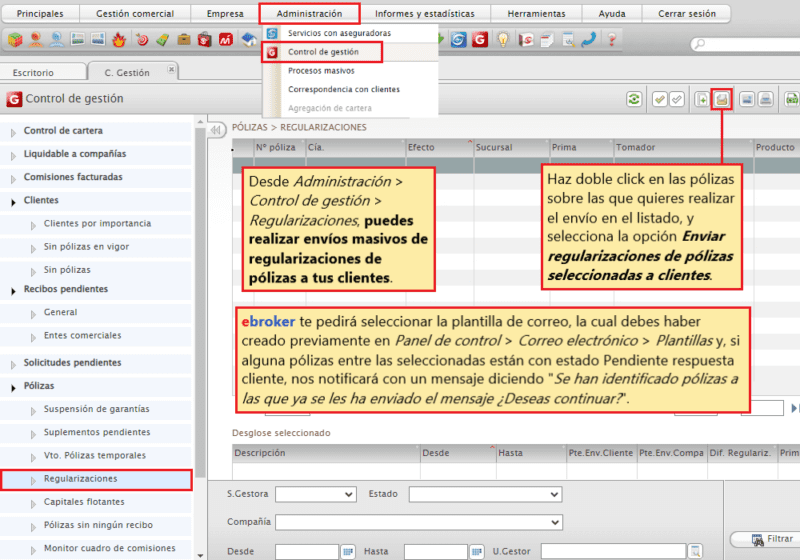
Share