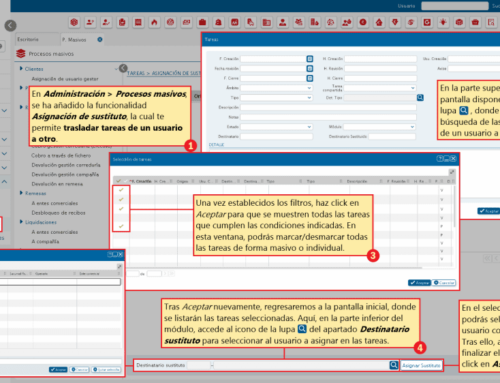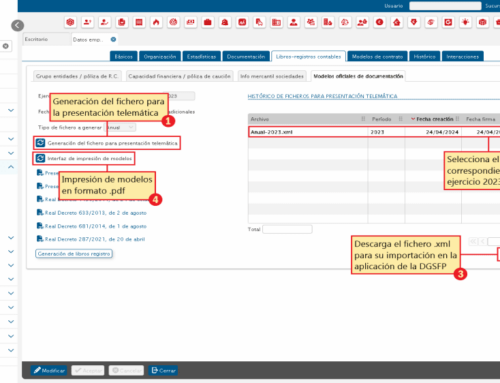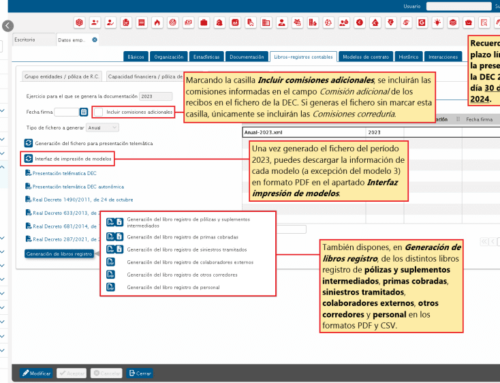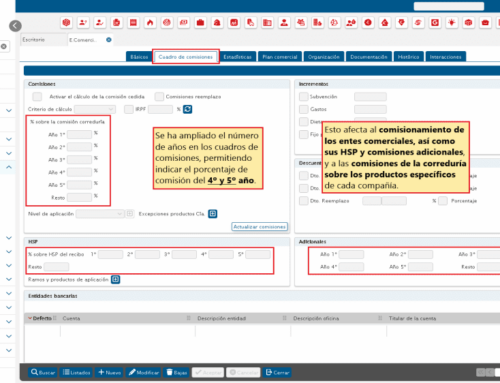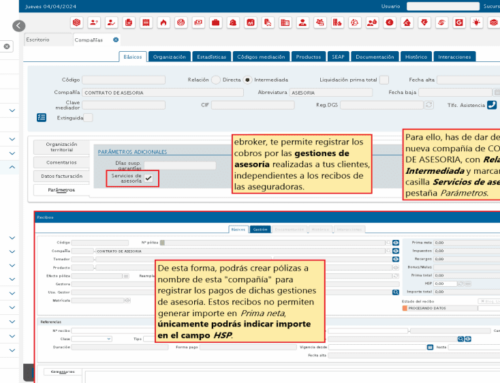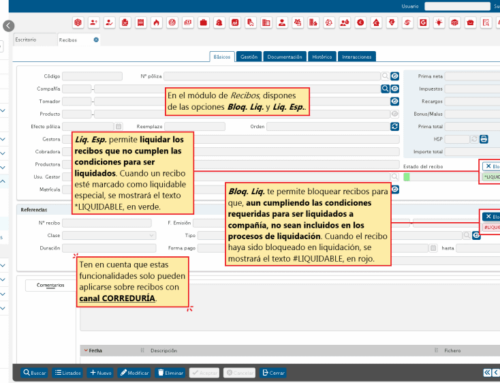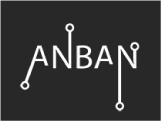No. 687. November 17, 2023
 ebroker: UX+ theme in users Commercial entities
ebroker: UX+ theme in users Commercial entities
ebroker, it allows you Enable our new UX+ environment on Business Entity users.
Like generic users, entity users now have the new display: Ebroker UX+. To enable this interface, access Control panel > User account > commercial entity. Double click on the entity and go to the tab Themes. Here, you can update the appearance of your collaborators' ebroker by selecting UX+.
![]() You just have to go to ...
You just have to go to ...
Tools > Control Panel > Control Panel > User Accounts > Business Entity > Themes
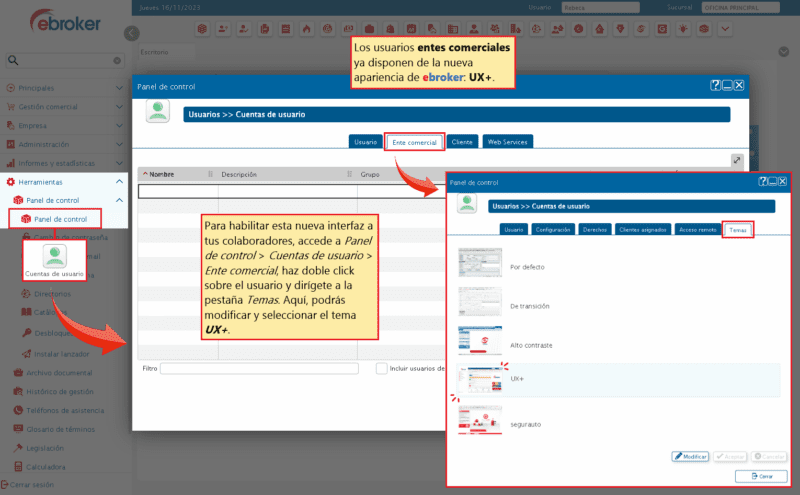
Share