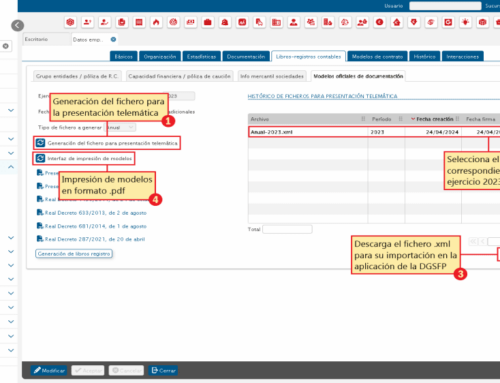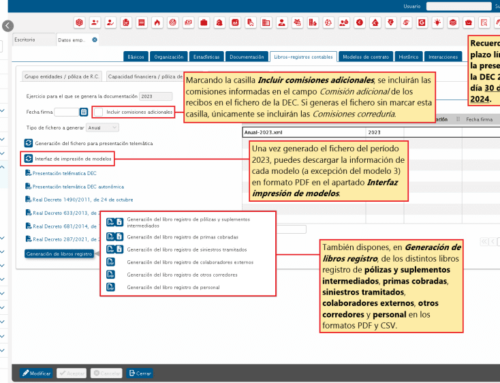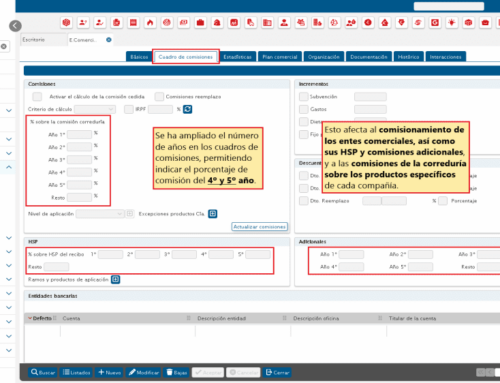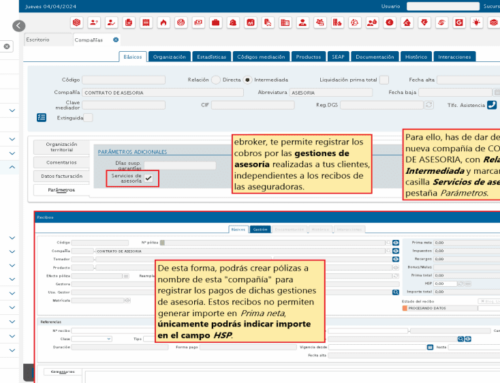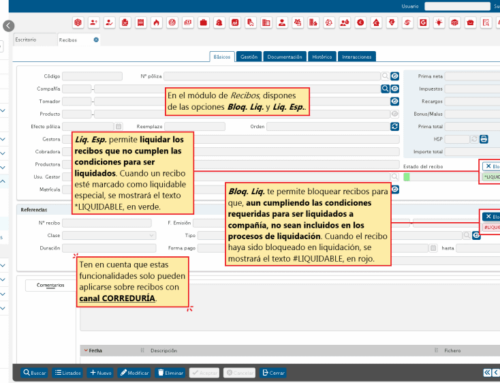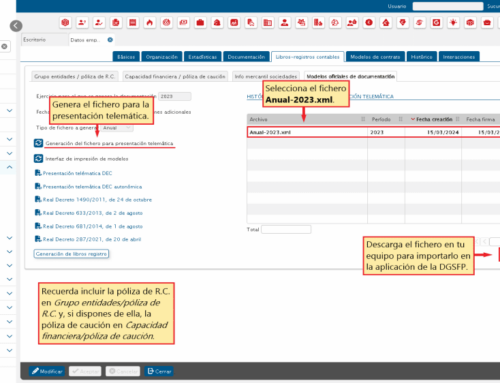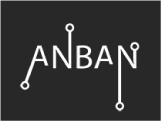No. 656. March 17, 2023
 ebroker: Operations with receipts – Ignore incidence of collection channel
ebroker: Operations with receipts – Ignore incidence of collection channel
ebroker, it allows you ignore collection channel incidents.
This configuration is done company level en Control panel > Operations with receipts > Parameters. In this window, you will find the option Ignore collection channel incidence. By checking this option, the transactions that return the incident Incorrect collection channel will be charged directly with the collection channel sent by the company.
In addition, you can indicate that this incidence should only be ignored in extraordinary receipts by marking Apply only to extraordinary receipts.
![]() You just have to go to ...
You just have to go to ...
Tools > Control panel > Operations with receipts > Parameters
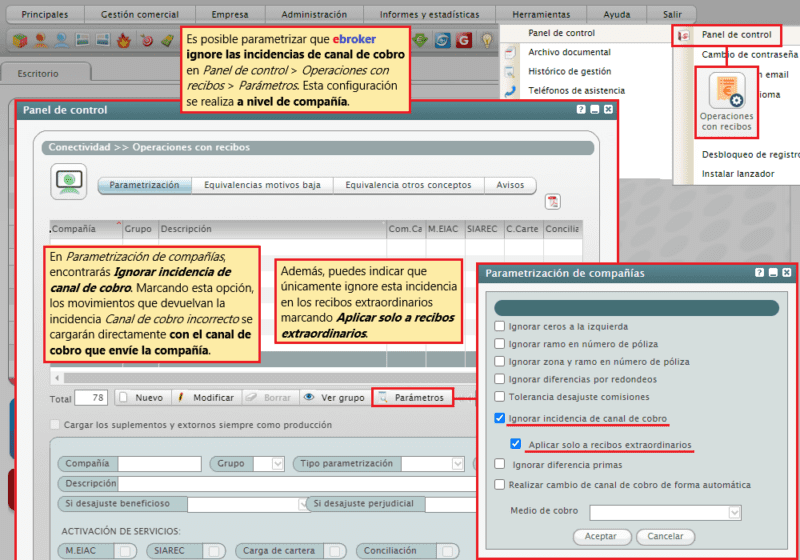
Share