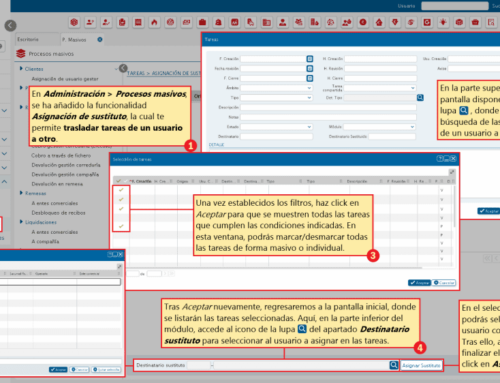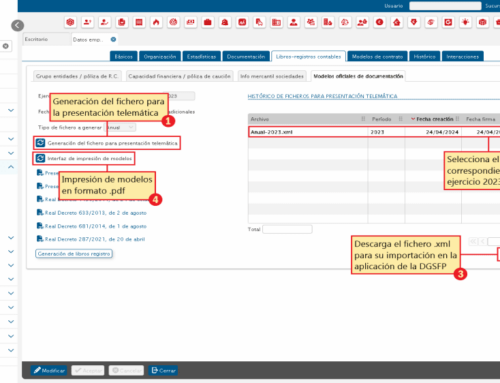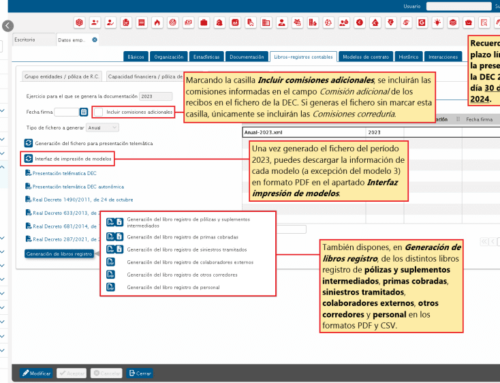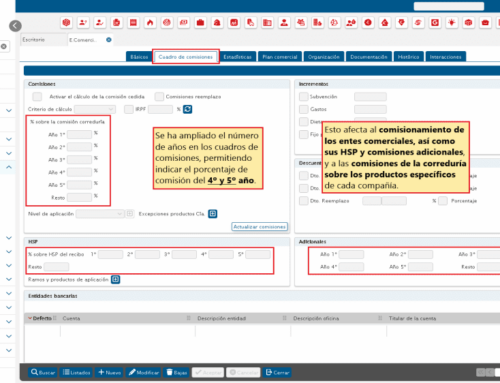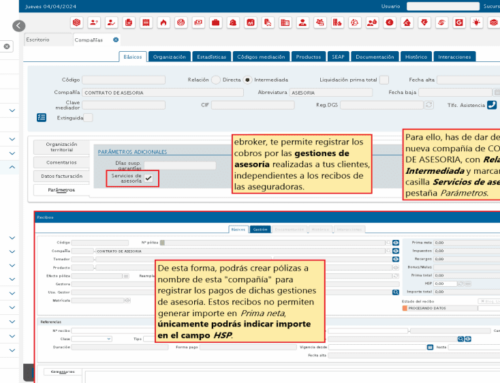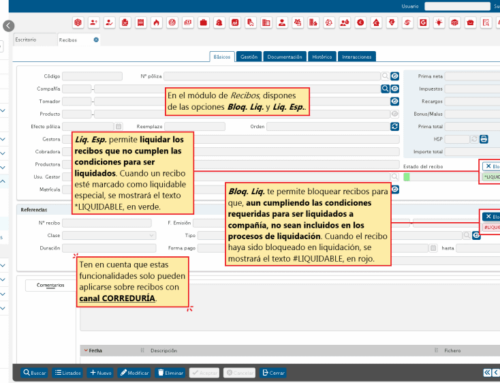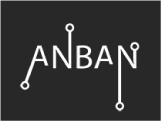No. 659. April 13, 2023
 ebroker: Exclusion of commercial entities or branches of the DEC
ebroker: Exclusion of commercial entities or branches of the DEC
ebroker, it allows you exclude the data of your collaborators and branches from the Statistical-Accounting Documentation (DEC).
To exclude a commercial entity from the DEC, access the module Commercial entities. Find the entity to exclude and click on the option formation, sA window will open where you can check the box Exclude statistical-legal information, excluding the corresponding entity of the DEC.
To exclude a DEC branch, access Company data > Organization > Structure. In the list of branches, select the desired branch and click on the button branch management. Here, you can find the box Exclude DEC branch data. After marking it, the data of this branch will not appear in the Statistical-Accounting Documentation.
Remember that, if you have generated the file prior to the modification of this data, it is necessary to generate it again so that the information is updated.
![]() You just have to go to ...
You just have to go to ...
Company > Commercial entities > Training > Exclude statistical-legal information
y
Company > Company data > Organization > Structure > Branch management > Exclude DEC branch data
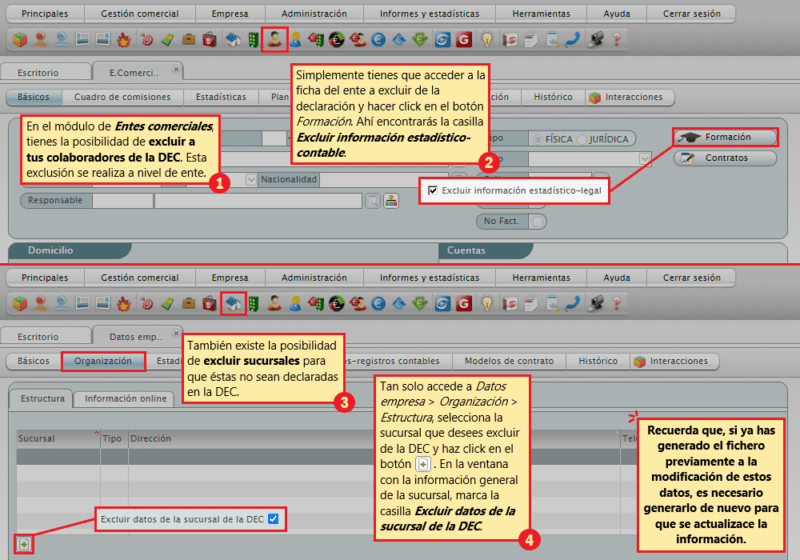
Share